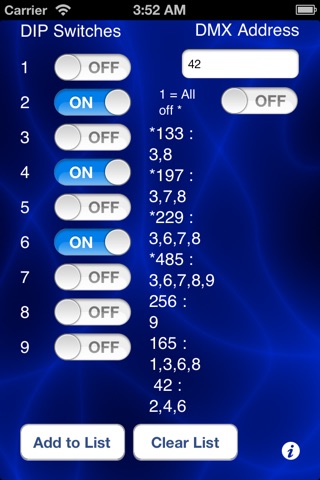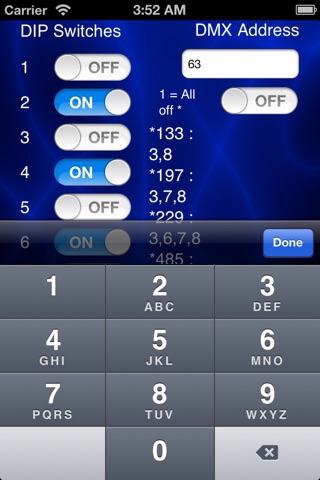
DMXDIPster is a simple utility for converting between DMX addresses and DIP switch settings for lighting devices.
Enter the address in the DMX address field to get the switch settings for a given DMX address and press "Get Switches." The switches to the left will show the proper DIP switch settings. In addition, the address will be listed along with the switches that need to be turned on in the area below the address field. The list will remember all the addresses you have entered until you press "Clear List."
To change from the default of switch one being on for address one turn on the "1 = All off" switch. Only addresses entered after the switch is turned on will be affected.
To get the address from switch settings, set the switches as they appear on the DMX device and press "Get Address."
Also check out DMXRef which incorporates DMXDIPsters functions and several more.